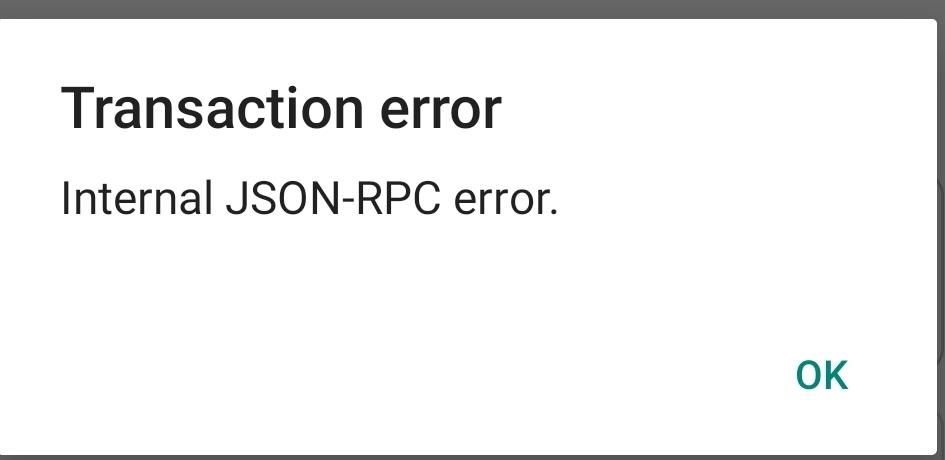If you are getting an Internal JSON-RPC Error on MetaMask when trying to connect your Ledger hardware wallet, you might need to use the new Ledger Live bridge. This is a feature that allows you to communicate with your Ledger device through the Ledger Live app, instead of using the U2F protocol that has been causing issues with some browsers. Here are the steps to Fix Internal JSON-RPC Error on Metamask:
- Download and install Chrome browser and MetaMask extension if you haven't already.
- Open MetaMask and go to Settings > Advanced > Use Ledger Live and toggle it on.
- Go back to your MetaMask wallet and click the circle profile icon in the top right corner.
- Select Connect Hardware Wallet and choose Ledger from the list.
- Click Connect and a new window will pop up asking you to open Ledger Live.
- Open Ledger Live and click on Open Device Bridge in the notification.
- You should see your Ledger accounts on MetaMask and be able to interact with them without any errors.