
Customers can use the Scriptzol Magento 2 FAQ extension to search for common questions, ask questions, and obtain answers on the FAQ lists.
Features
- Single click for enable/disable module
- Allow admin to add FAQ category
- Allow admin to add FAQ questions based on category
- Displaying questions on frontend categorywise
- Enable / Disable showing Faq link on the footer
- FAQ Instant Search
- SEO-friendly FAQ sections
- 24/7 Support
- 30 Days Free Support
- Our Extensions are Easy Installation & Configuration
- Our Codes are reusability
- Our Extensions are Safe & Secure
- Admin can enable/disable all facilities
- php bin/magento setup:upgrade
- php bin/magento setup:di:compile
- php bin/magento setup:static-content:deploy
Installation Steps
Buyers will get a Zip file, they have to unzip / extract the file to their system. The uncompressed folder will have a folder called Scriptzol and you need to transfer the Scriptzol folder to your Magento 2 root directory /app/code/.
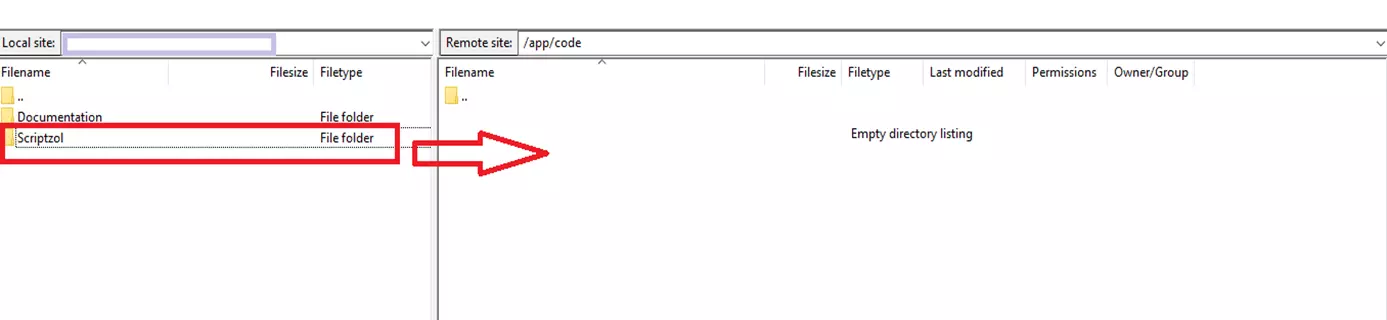
After the successful transfer, buyers have to run the following commands in the Magento 2 root directory with the help of terminal.
After the commands running successfully, need to flush the cache in admin panel.
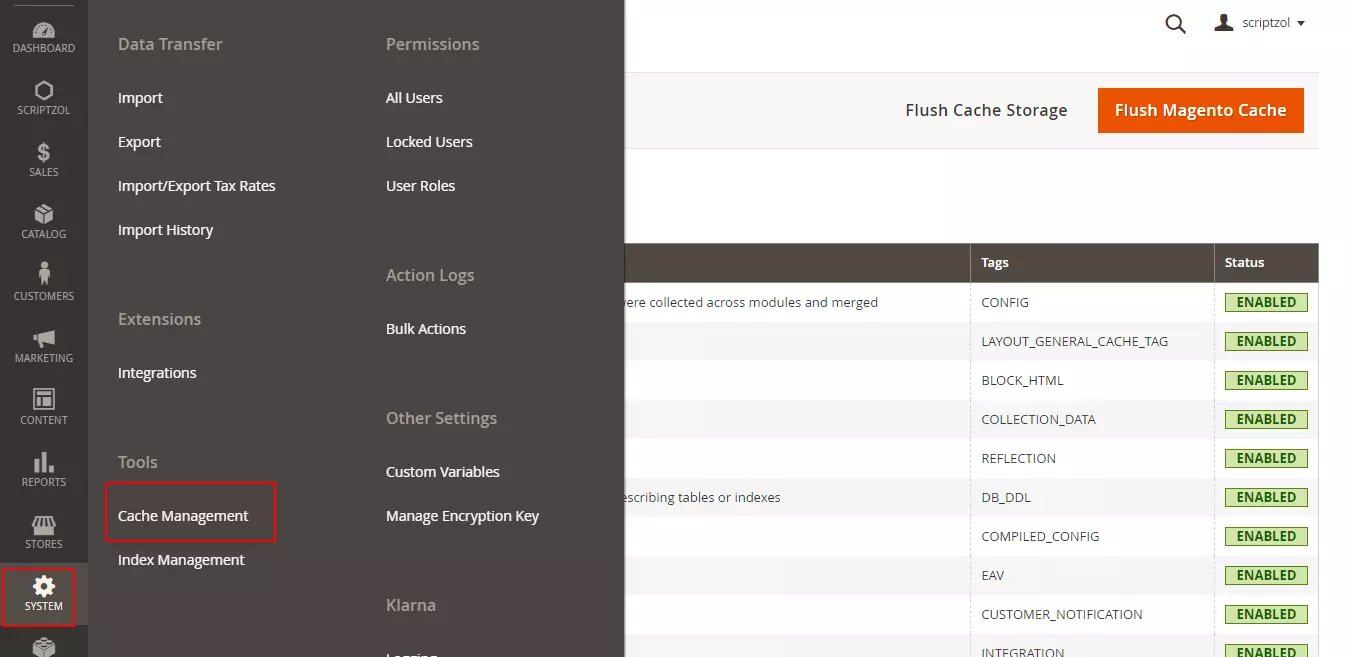
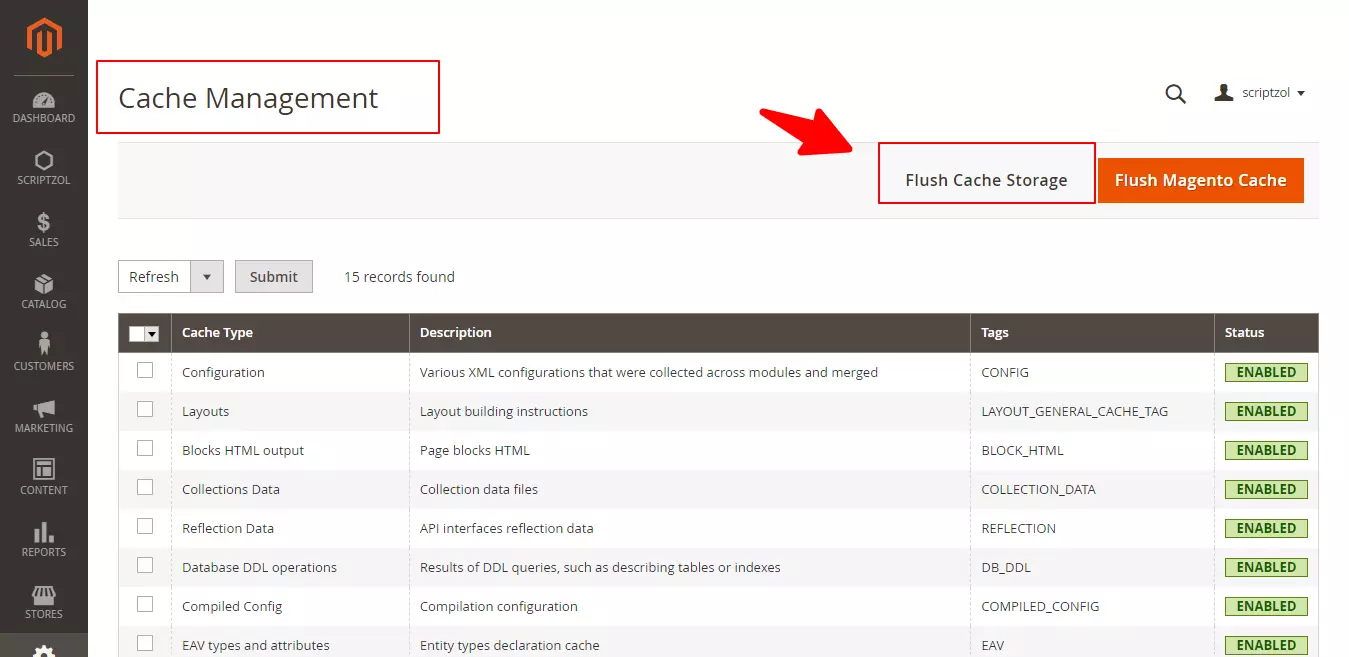
Installation steps done.
Configuration Steps
Multiple Languages
To configure in multiple languages, Under Store > Configuration > General > Locale in admin panel, select the language which needed.
Translation Of Languages
For translation of the content in the module, In the app/code/Scriptzol/Faq/i18n” folder, need to add the file. To add a file for specific language, for eg.arabic for Saudi Arabia, ar_SA.csv is the file name format.
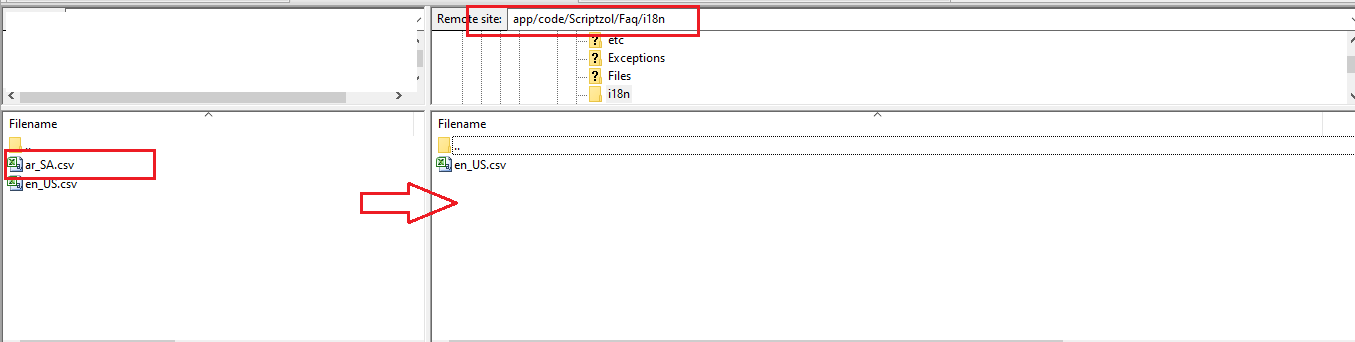
The file content should be like the below screenshot.
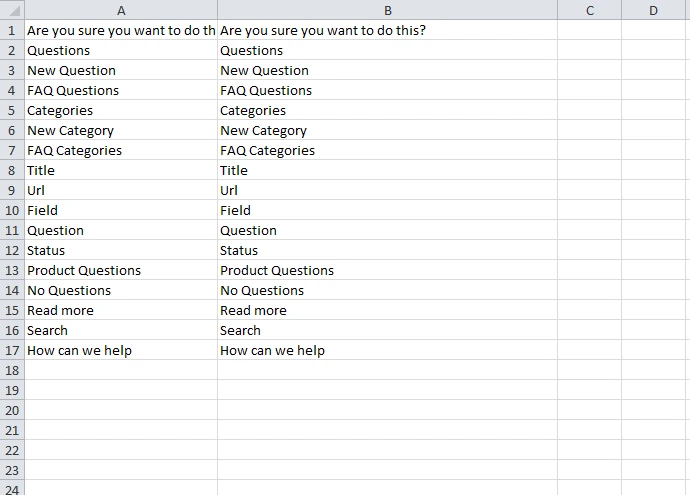
Left side of the column is the original content, right side contains translations.
The file content should be like the below screenshot.
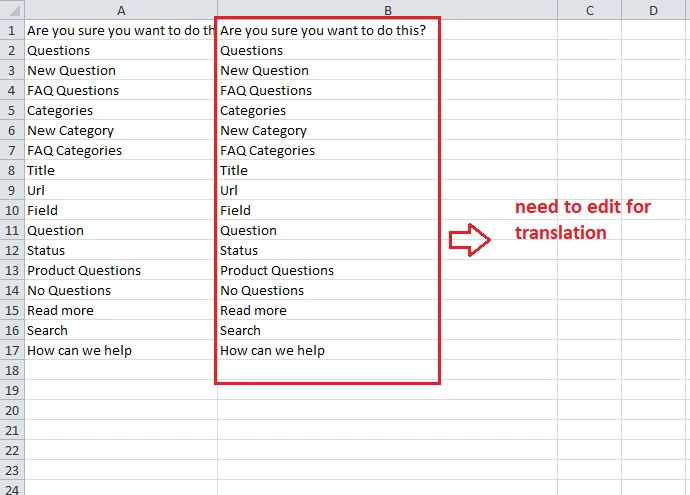
General Configuration
The general configuration is used to enable / disable the module.
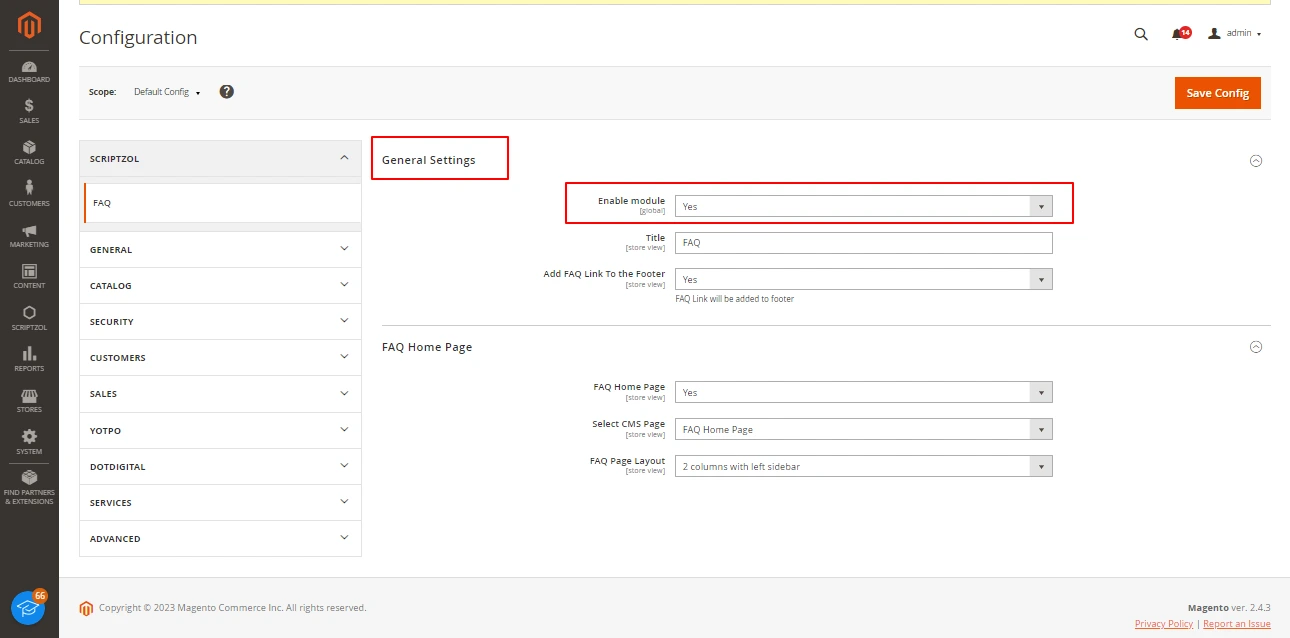
Set Title
Admin can set the title text.
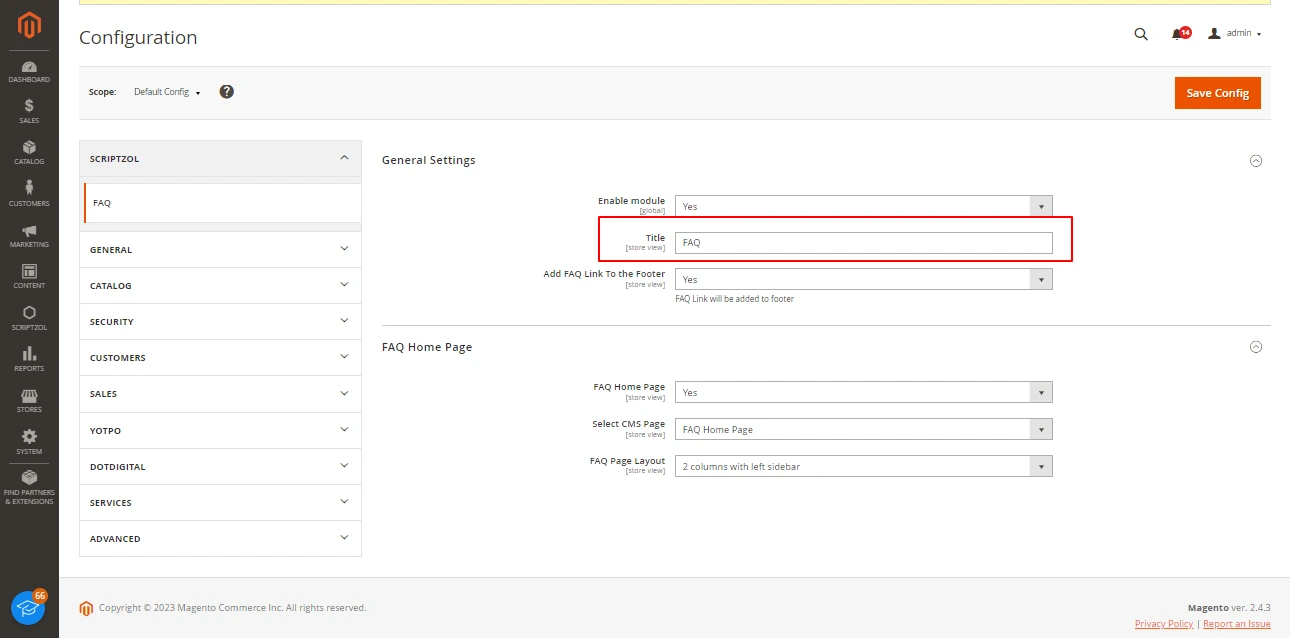
Add Link To Footer
Admin can add or remove faq link from footer
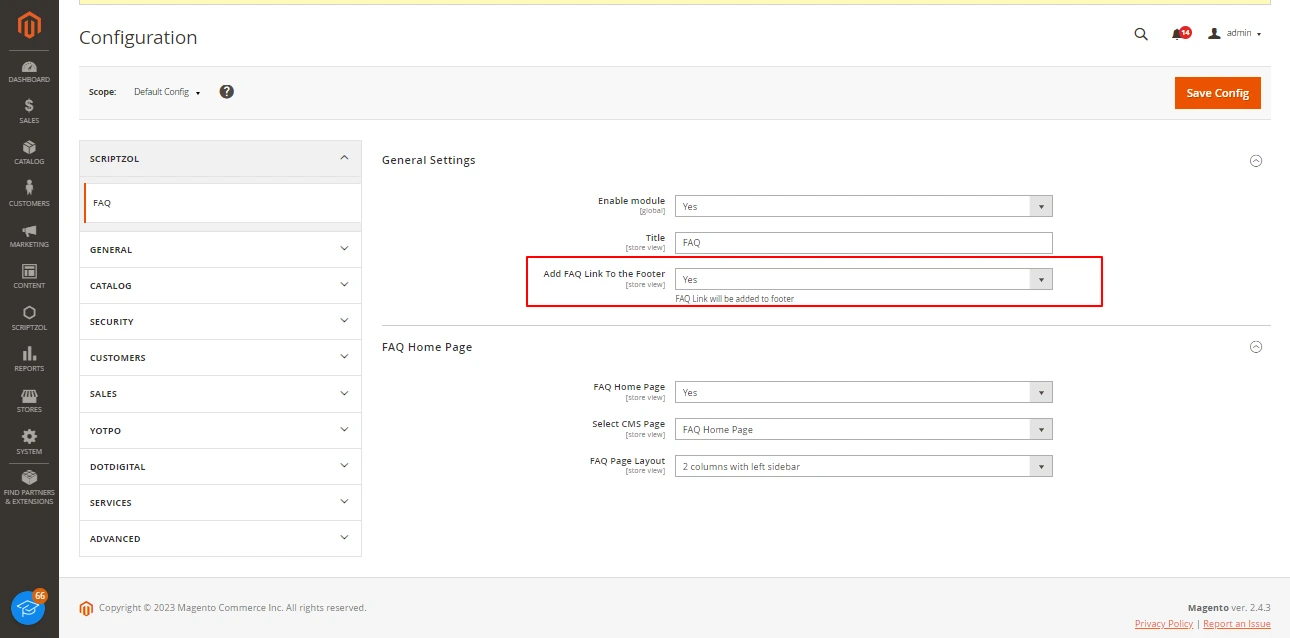
Categories
Admin can add faq categories.
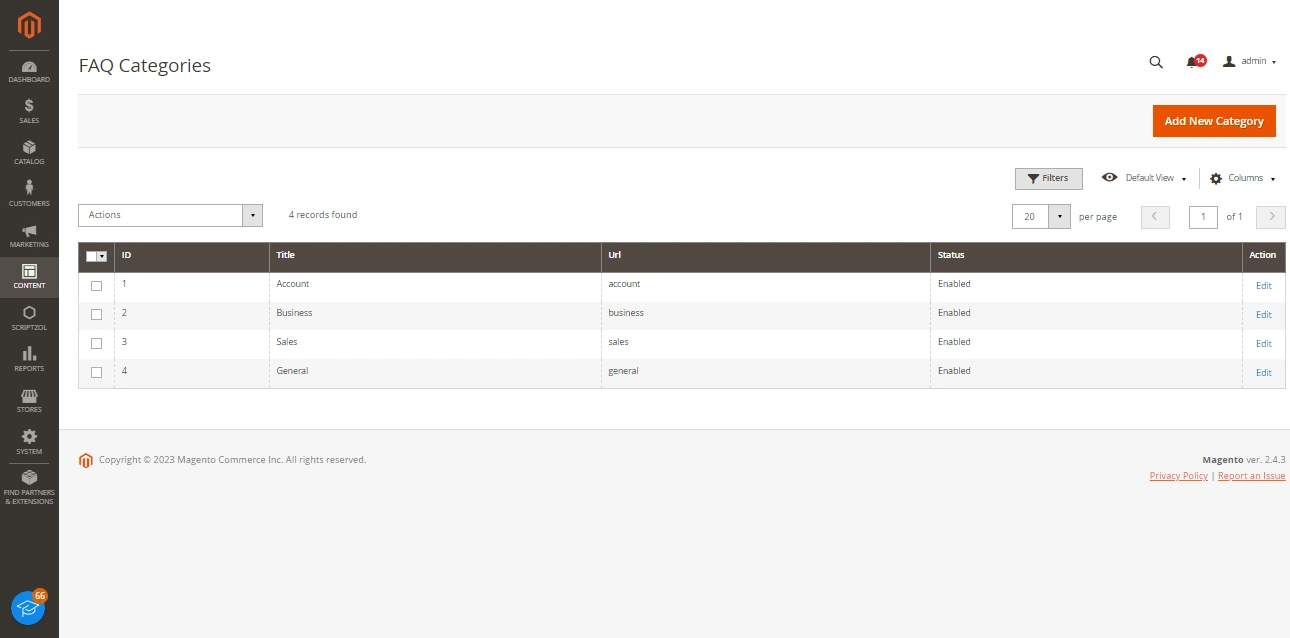
Questions
Admin can add faq questions
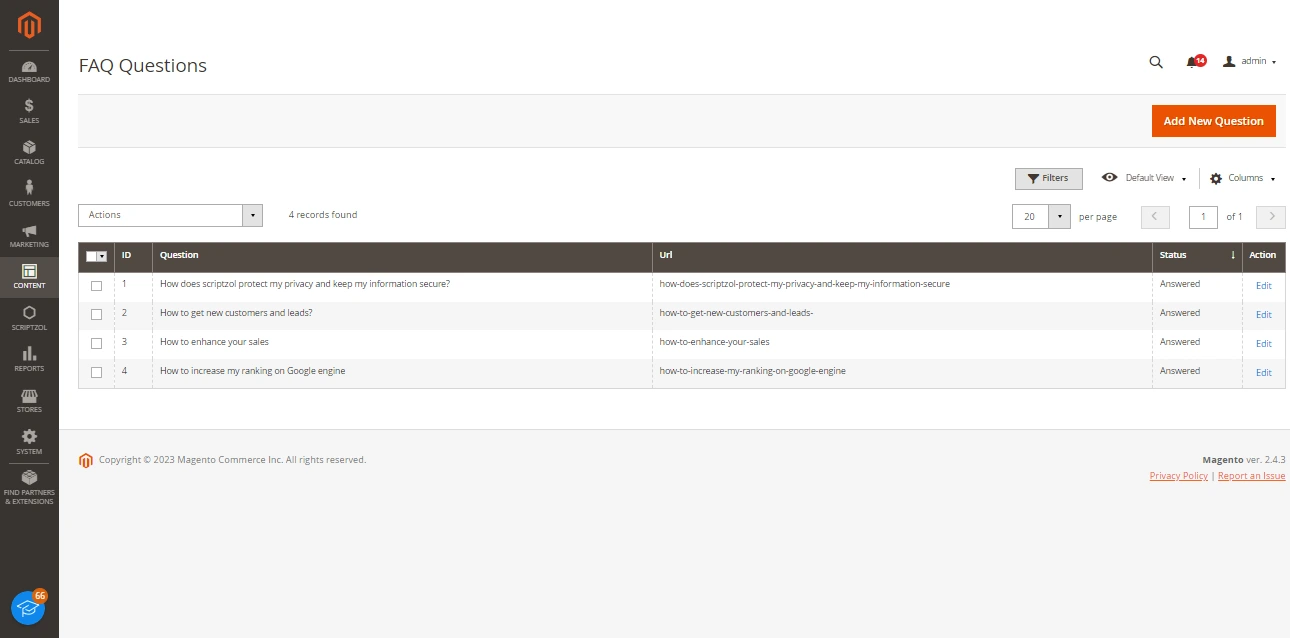
Frontend
Based on categories and questions, the faq content will be shown on this page.
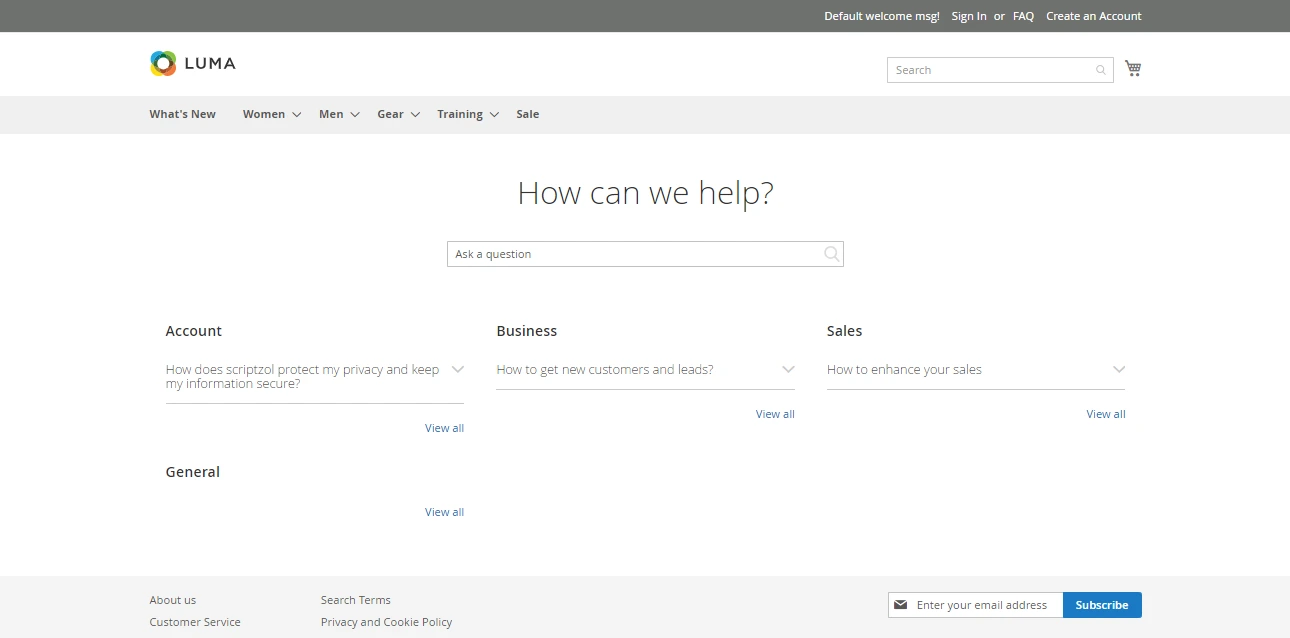
We hope this guide helped for configuration successfully. Please feel free to contact us.
Email: [email protected] / [email protected]
Contact Us: Contact Support Team
License: License Agreement
This article is originally published by – https://www.scriptzol.com/blog/magento-2-faq
