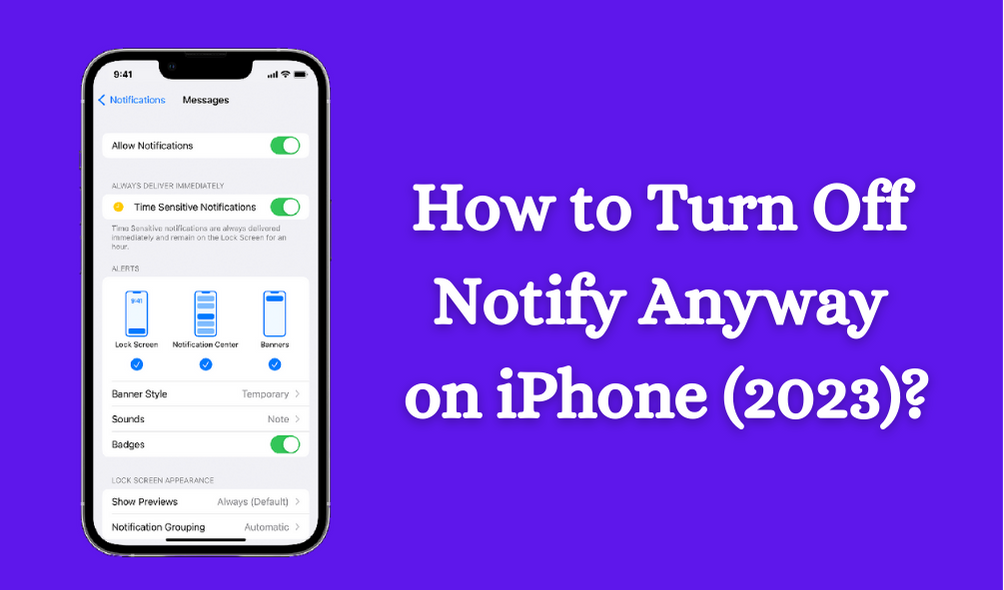Isn't it annoying when you're trying to study or focus on your work but the notification popups on your phone screen keep distracting you? Well, not anymore!
What is “Notify Anyway” on An iPhone?
If you're an iPhone user and you have work or focus mode on, it prevents you from receiving notification pop-ups. However, there's a notify anyway tab which pushes through messages and lets the users reach you even when your phone is silenced.
The “notify anyway” feature was designed to cater to an emergency but it may end up interrupting your studying or sleeping session. Hence, we've prepared a step-by-step guide on what does notify anyway mean and how to turn it off. Let's begin.
How to Turn Off the “Share Focus Status” Option?
The notify anyway iphone feature is directly linked to the “Focus” mode on your phone. Hence, you're first required to turn it off. You can turn off the “Focus” mode by going to the settings.
- Navigate to the “Settings” on your iPhone device.
- Tap on “Focus” and then on “Focus Status”.
- Now, toggle off the “Share Focus Status” tab which prevents others from knowing that you've focus mode on.
- Similarly, you can toggle off sharing other focus modes too which you can find below on your screen.
- For instance, if you don't want anyone to interrupt you by calling or texting while you're sleeping. Toggle the tab next to “Sleep” mode.
Conclusion
To conclude, if you don't want to turn off these focus mode sharing completely then you can choose to turn it off for specific people as well. Turning the sharing off will not let people know that you have a turned on focus mode.
We hope you found this article helpful.